 |
|
Templates are useful for quickly setting up a new workspace with VST effects.
You can choose from the built-in templates or design your own.
|
|
|
Workspace Template Picker
|
|
Located on the right side of the main toolbar, the Workspace Template Picker contains a list of templates available to the workspace. This includes the built-in templates that came with the
Effects Rack as well as any new templates that you may have designed
|
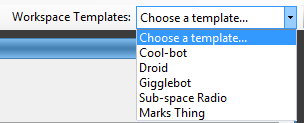
|
|
|
Creating a New Template
|
To create a new template:
1. Add VST Effects from the Available Effects List to the Workspace.
2. Arrange the VST Effects Widgets and tweak each effect as necessary.
3. Click on the "Tools>New Template..." menu item.
4. Fill in the Title and Description fields of the Create New Template
dialog and click OK.
|
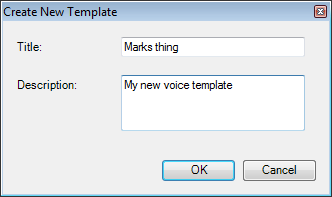
|
|
| Template Manager |
| This control lets you view the built-in or custom templates available to the workspace. You can also edit the title and desciption of a custom template or remove any custom templates. |
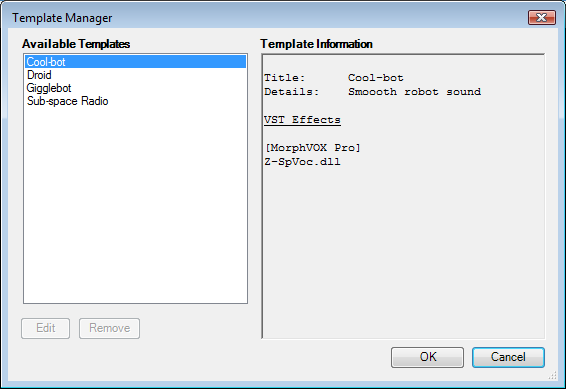
|
|
|
|
VST is a trademark and software of
Steinberg Media Technologies GmbH
|
|
|
Click to Go Back
|
 |