|
MorphVOX Voice Changer Software can be used with Ventrilo. Just follow
the steps below.
-
Run MorphVOX and make sure the "Listen" button is off
so you do not hear your voice when talking.
- Run Ventrilo.
-
Click on the "Setup" button of the Ventrilo main page.
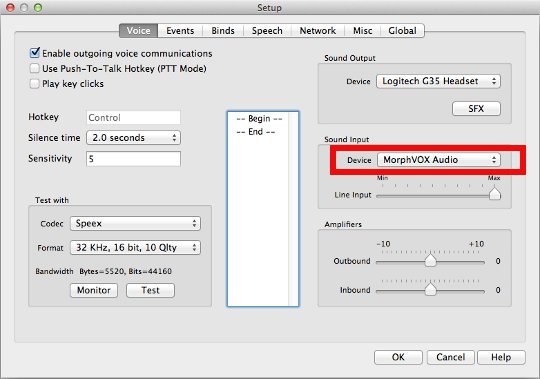
-
On the "Sound Input" section change the Device to "MorphVOX Audio"
-
Press OK
- Ventrilo should now use MorphVOX morphed voices.
|