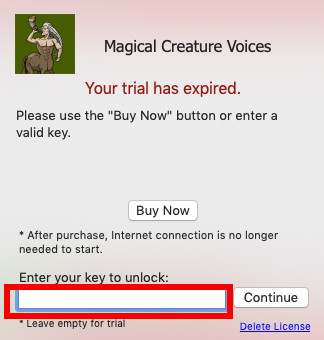How to Install Voice Pack
This will guide you through installing a voice pack in MorphVOX Mac
Voice Pack Manager
-
From the MorphVOX Tools Menu Select Manage Voice Packs
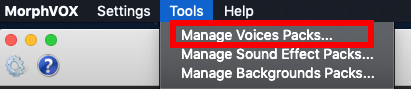
-
Click on the shopping cart button of the voice pack you purchased. This will download and install your voice pack.
If there is an X instead of the shopping cart, then it is already installed.
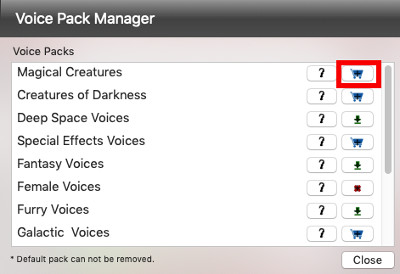
-
To unlock your voices, just click on the voice that is installed in the MorphVOX voice list.
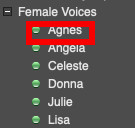
-
After clicking on a voice in the MorphVOX voice list the unlock dialog will appear. Enter your key for the Voice Pack you purchased and it will no longer prompt you to purchase.