BACKGROUNDS
Add background sounds to MorphVOX to create atmosphere to your conversation or to disguise your location. This guide walks you through the different controls on the Backgrounds Panel.
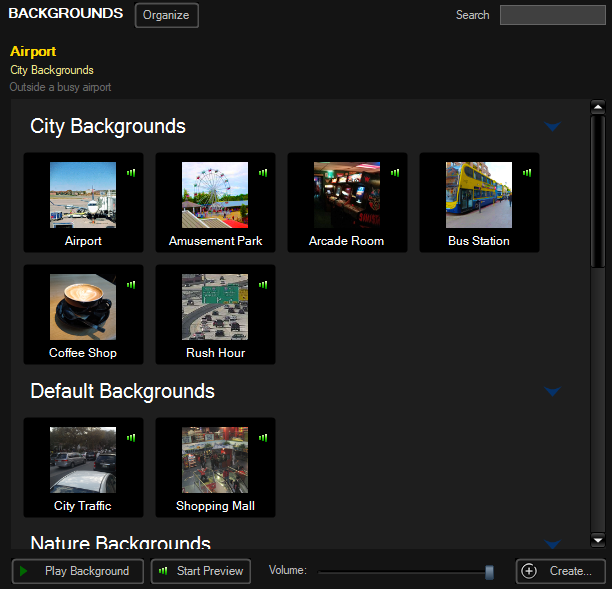
-
Organize button: Use this to arrange and create new folders to store your pack items in.
Click to learn more - Search: Typing in here will create a list of all the matching items.
-
Clicking on the images will select the background to use.
To hear the background in your speakers without selecting click on the green volume symbol in the background tile corner.
Backgrounds are organized into folders that can be collapsed with the little down arrow on the right of the folder name.
You can get additional information about the background by right clicking on it. - Play Background: Click this to start playing the looped background out your morphing microphone.
- Start Preview: Click this to preview the background in your speakers.
- Volume: Setting the volume will determine how loud it goes out the morphing microphone.
-
Create button: Click to create add a new background from a file.
Click to learn more
Click to Go Back