|
 |
 |
 |
|
 |
|
Controlling Speed
|
The speed control slows down or speeds up playback of an audio file.
Slowing down the audio is very useful for transcribing a recording that would
otherwise be too difficult if done at normal speed. For example, during an
interview, the speaker might be speaking rapidly, making it a challenge for you
to transcribe to text. Being able to slow down the rate at which the audio plays
back will let you catch the speaker’s words better.
Speeding up audio is helpful if you just want to scan quickly forward through
the recording in order to save time. It is also useful for long periods of
silence that would otherwise consume time as you listen to a recording.
|
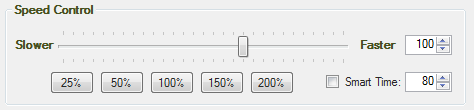
|
The speed control consists of a slider that allows you to change the speed from
very slow (Ten times slower or 10% speed) to very fast (Six time faster or 600%
speed). It also contains speed buttons (25%, 50%, 100%, 150%, and 200%) that let
you conveniently select specific preset speeds.
At very slow speeds, a voice recording can become unintelligible due to
dramatically stretching out of words. Intelligibility also suffers if you speed
up a voice recording. The Smart Speed feature can improve intelligibility of a
voice recording. To use this feature, click the “Smart Time" checkbox.
|
|
|
Controlling Pitch
|
The pitch control changes the pitch of the audio during playback either up or
down.
You may want to change the pitch of a recording up or down to improve
intelligibility. A speaker in a recording may have a high, squeaky voice that is
difficult to understand at that range. You can lower the voice in that instance.
Another speaker may have a low voice or tendency to mumble. Raising the pitch
slightly may help improve intelligibility in that case.
|
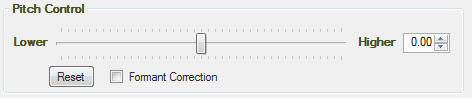
|
|
The pitch control consists of a slider that allows you to change the pitch of a
recording by a factor of plus or minus two octaves. It also offers full Formant
Correction, which can help to produce a more naturally sounding voice when
changing the pitch. You can reset the pitch to neutral value (0.00) by clicking
on the “Reset" button.
|
|
 |
|
Click to Go Back
|
 |
|
|
|
|