How to Install A Plugin
This will guide you through installing a Plugin for MorphVOX Pro
MorphVOX Pro Plugins
-
On the left panel of MorphVOX select 'Plugins' and then click on the plugin you wish to install.
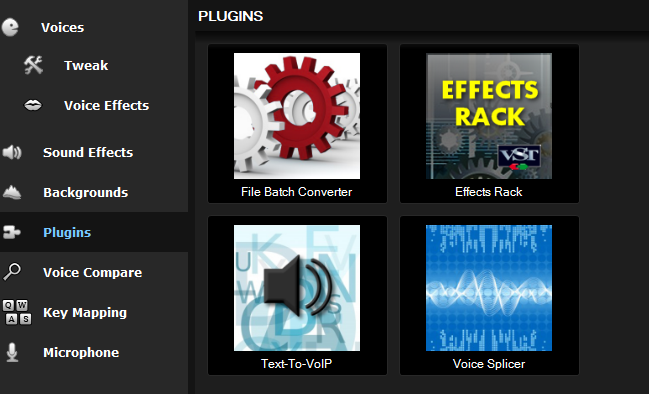
-
Click on the install button. This will download and install your plugin.
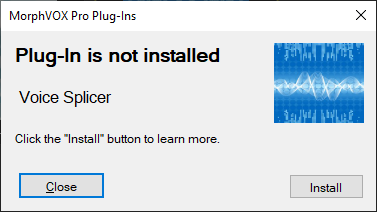
-
To unlock your plugin, just click on the plugin that you just installed.
-
After clicking on a plugin the activation dialog will appear. Enter your key for the plugin you purchased or click submit for trial.
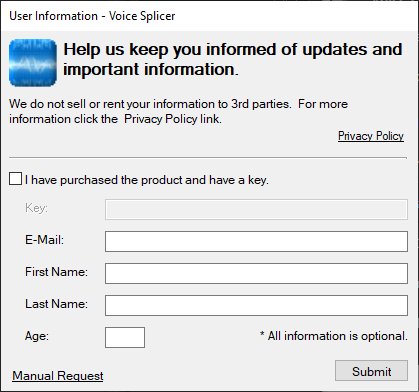
- The Plugin should now launch whenever you click on it.