Using MorphVOX with Audacity
MorphVOX Voice Changer Software can be used with audio editors like Audacity. This free fine tool is great for editing audio clips for movies, animations and other sound-related projects. Audacity can be found at this site: http://audacity.sourceforge.net
Note: this works only on Mac OS X 10.8 and above.
You easily intergrate MorphVOX voice changer with some minor adjustments in Audacity. MorphVOX can be used as the recording source for Audacity, providing a seamless experience for your audio creation. Here's how to set that up:
- Run Audacity
- Open the menu "Edit/Preferences..."
- Click on "Devices" tab and adjust the settings to look like this:
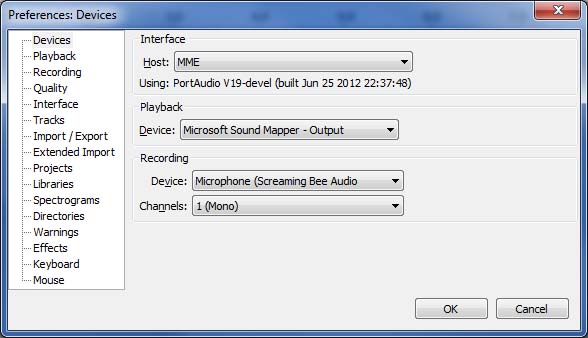
To test if your microphone is hooked up correctly do the following:
- Run MorphVOX.
- Start Audacity
- Click on the "Record" button in Audacity.
- Start talking.
- Click the "Stop" button.
- Click the play button to listen to the recording.
If the your voice is faint then you might want to click on boost microphone gain.
MorphVOX sound tips:
- Set the quality to highest by accessing MorphVOX/Preferences/Sound Settings.
- Reduce the microphone volume if you get distortion or feedback.
- Try other voice packs for more variety of voices.
