VOICE EFFECTS
The Voice Effects panel lists all the effects you can apply to the currently selected voice.
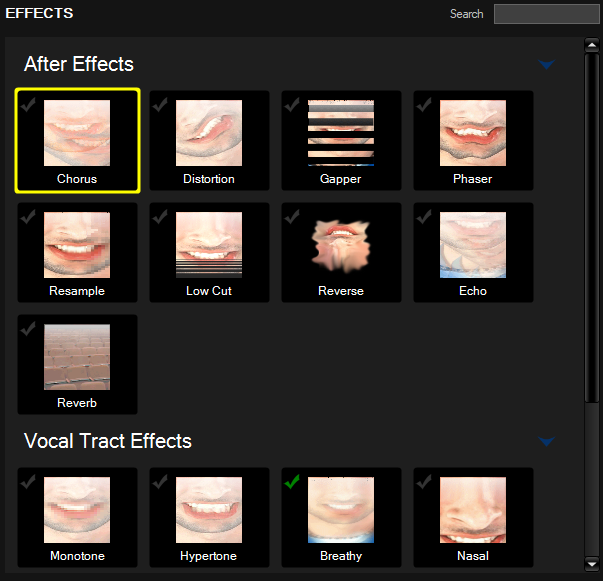
- Click on the check box on the top left of the effect to activate.
- Click on the effect image and it will display a dialog to adjust the settings.
| After Effects | |
 Chorus
Chorus
|
|
 Distortion
Distortion
|
|
 Echo
Echo
|
|
 Reverb
Reverb
|
|
 Resample
Resample
|
|
 Phaser
Phaser
|
|
 Gapper
Gapper
|
|
 Low Cut
Low Cut
|
|
|
|
|
| Vocal Tract Effects | |
 Monotone
Monotone
|
|
 Hypertone
Hypertone
|
|
 Harmonize
Harmonize
|
|
 Vibrato
Vibrato
|
|
 Growl
Growl
|
|
 Nasal
Nasal
|
|
 Diode Effect
Diode Effect
|
|
 Tremulo
Tremulo
|
|
 Animal Effect
Animal Effect
|
|
 Breathy
Breathy
|
|
 Detuner
Detuner
|
|
 Underwater
Underwater
|
Click to Go Back