MorphVOX Voice Changer Software can be used with streaming software like OBS.
OBS can be found at this site: https://obsproject.com/
To use MorphVOX with OBS start OBS and do the following:
- Run OBS
- Open the menu "Settings"
- Click on "Audio" tab and set the Mic as follows:
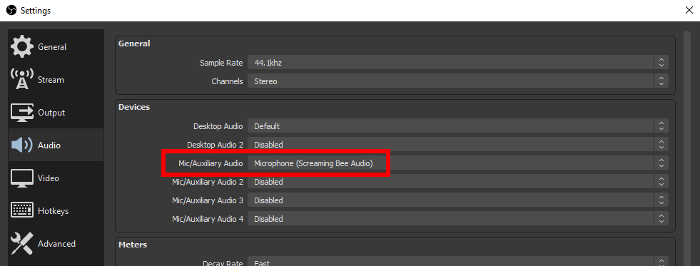
Now just press OK and close the Settings dialog. Be sure to run MorphVOX while you are running OBS.
MorphVOX sound tips:
- Set the quality to highest by accessing MorphVOX Preferences menu under Sound Settings.
- Reduce your real microphones level if you get distortion or feedback.
-
Map sound effects to hot keys:
- click here
-
Try other voice packs for more voices:
- click here











